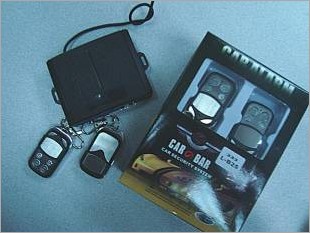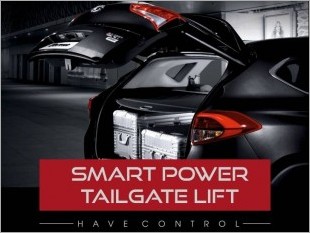Merchant information
| 21 Toh Guan Road East #01-14 Toh Guan Centre S(608609)
( 1 more outlet ) |
||
| 9.30am - 6.30pm (Mon - Sat) Closed on Sun & PHs | ||
|
91885528 |
Ad information
FEELING WORRIED & INSECURE ON THE ROAD?
Feeling insecure and worried whlist driving? Having bad thoughts and petrified of the many reckless drivers on the road? Thinkware Dash Cam ensures you that all incidents will be instantaneously recorded and saved. With Thinkware in-car recorder – THE NUMBER ONE DASH CAM BRAND IN KOREA, you can capture hit and run cases, vandalism acts when parking overnight and more! Speed trills as well as pleasant drive memories can also be recorded by a simple ignition start of your vehicle.
*Select Full HD Quality 1080P
http://thinkware.com/Content/Images/front/en/content/dashcam/whyget_whyweneed_usedashcam.jpg
X500 RECORDS CRYSTAL CLEAR, FULL HD FRONT/REAR IMAGES
With the 1920x1080p Full HD front/rear camera, you can accurately record movements of an object approaching the camera. Use the THINKWARE DASH CAM to record keepsake memories while taking a drive with your family and loved ones. Full HD recording in 30 stable frames allows you to accurately capture car accident, car vandalism, or hit and run accident during parking. It can also be used as an Action Cam to record the thrills and spills of your action sport, such as race driving.
*THINKWARE DASH CAM™ X500’s Full HD rear camera is sold separately.
SAFETY CAMERA ALERT IN SINGAPORE ROADS
RED LIGHT / SPEED CAMERA / RED LIGHT & SPEED CAMERA / AVERAGE SPEED WARNING / MOBILE ZONE WARNING SYSTEM
Exclusive safety feature from THINKWARE – The Safety Camera Alert powers THINKWARE Dash Cam to be on continuous alert for
photo enforcement locations on your driving routes while recording high quality videos at the same time.
- RED LIGHT / SPEED CAMERA / RED LIGHT & SPEED CAMERA
WARNING SYSTEM
http://thinkware.com/Content/Images/front/en/content/products/product_alert_img1.jpg
With the built-in GPS and safety camera location database, Thinkware Dash Cam actively monitors the vehicle location to inform you of approaching traffic enforcement cameras such as red light cameras and speed cameras along your way.
Voice guidance together with visual alert** on the dash cam screen will alert drivers of any approaching traffic enforcement cameras along the route. Thinkware Dash Cam employs a two-step warning system where the first warning will provide distance remaining from your current location to the camera location and the second warning will alert you when you reached the exact traffic camera location.
Cultivate safe driving habits with Thinkware Dash Cam. Start from driving at the correct speed.
* only available on selected models
** only available on selected models with LCD screen - AVERAGE SPEED / MOBILE ZONE WARNING SYSTEM
Drive with confidence knowing your exact speed and the locations of traffic control zones in real-time. Let Thinkware Dash Cam remind you the locations of average speed cameras and mobile speed camera zones while you remain focused on driving.
http://thinkware.com/Content/Images/front/en/content/products/product_alert_img2.jpg Voice and visual alerts are activated when entering the speed enforcement camera zones. The dash cam will continuously guide you along the speed controlled stretch of road, thereby reducing the danger of speeding. http://thinkware.com/Content/Images/front/en/content/products/product_alert_img3.jpg What’s more, Thinkware Dash Cam is designed to recognize the direction of your route and automatically disable warning for irrelevant speed and red light cameras in the opposite direction so that you are not distracted by unnecessary or false alerts.
Know where the traffic enforcement cameras are. Safe driving starts with Thinkware Dash Cam.
* The video records both the location and speed information of the drive.
The recorded footage can be accessed via the PC viewer where you can easily review and replay your driving routes on the map.
* The Safety Camera Alert database in Thinkware Dash Cams contains a comprehensive coverage of safety cameras across regions including
North America (approximately 10,000 camera locations across the region) and the United Kingdom (approximately 18,000 locations).
The safety camera database is constantly updated to ensure that it is accurate and up-to-date.
* Some discrepancies may exist due to addition, removal and/or relocation of the traffic enforcement cameras so be advised that
all motorists should observe safe driving practices at all times.
- Voice Guidance according to Different Types of Traffic Enforcement
VOICE GUIDANCE ACCORDING TO DIFFERENT TYPES OF TRAFFIC ENFORCEMENT Type Distance Guide (mile) / Zone Guide Speed Limit Guide (mile) Speed Cam Speed camera in XXX mile
Speed camera in XXX yards
Speed camera in XXX meters Speed limit is XX miles per hour
Speed limit is XX km/h
*Speed limit notification is not provided in the case of variable point. Red light Cam Red light camera in XXX mile
Red light camera in XXX yards
Red light camera in XXX meters Speed limit notification is not required Speed & Red light Cam Speed and red light camera in XXX mile
Speed and red light camera in XXX yards
Speed and red light camera in XXX meters Speed limit is XX miles per hour
Speed limit is XX km/h Average speed Average speed zone Speed limit is XX miles per hour
Speed limit is XX km/h Mobile zone Mobile speed camera zone None
*The distance unit in the United States of America is in miles and the United Kingdom is in yards.**The distance unit used in Australia, Singapore, Russia and Canada is in meters.**Voice guidance will inform the speed limit and distance to the camera when the car is about 400 yards away from the camera spot.*After passing the camera, the audio alert ends with a “ding-dong”. (Depending on the location of the camera, the distance to the camera when the audio alert is played may differ.)
DUAL SAVE TECHNOLOGY & IN-BUILT POWER PACK
http://thinkware.com.sg/wp-content/uploads/2014/12/Dual-save.jpg
When a certain level of impact is detected, the recorded video is stored in both the micro SD memory and the NAND FLASH MEMORY via technology specialized for an automobile. The micro SD card can be damaged or separated from impact during an accident. But when Dual SAVE Technology is used, a certain level of impact is detected; you don’t need to worry about losing the recording, as it is also saved in the NAND Flash Memory. You can immediately check the video saved in the NAND Flash Memory on the X500 Clear Display. You can copy it to the Micro SD card, as well as check it on the PC Viewer or Mac Viewer. To further enhance your car battery lifespan, Thinkware has designed an in-built powerpack which prevents the car battery from total discharge.
* Dual Save Technology is activated when a certain level of impact is detected as long as it is connected to a power supply (Impact detection level can be set according to user preference.).
MOUNTED 2.7 INCH CLEAR DISPLAY
On the LCD screen of the Dash Cam, you can check real-time and recorded videos and change the settings and format your MEMORY CARD. Using the 2.7 inch clear display, you no longer have to connect to a PC, MAC or smart device; you can simply perform these tasks in your car. X500 display has optimal specifications for displaying clear and sharp images.http://thinkware.com/Content/Images/front/en/content/products/products_x500_touchscreen_lcd.jpg
Best Image Correction Technology
Your car is subject to diverse conditions and environments, whether driving at night, under strong direct sunlight,or ENTERING and exiting a tunnel. X500 has various image correction processes such as WDR, Super NIGHT VISION, Smart AE and so others, that are optimized for the product, leaving you with a clear and accurate footage under any circumstances.
- WDR
(Wide Dynamic Range)When you are under DIRECT sunlight, as you exit from a tunnel, or when you are overshadowed by high-rises, objects can appear too dark or too bright causing over or under exposed images.X500’s WDR can remove the brightest part of a recorded video and adjust the overall balance to make a clean image.* The WDR can cause degradation in clarity while correcting the exposure. Please make sure to set it properly before use.
- Super Night Vision
(Nighttime Picture Quality Correction)If there is no street light while driving at night or if it is too dark to detect an object, it is may be difficult to determine the exact situation. X500 has the Super NIGHT VISION, as a default function, to remove noise and ADJUST the brightness and colors at the sensor to save the results.
- Smart AE
(Automatic Exposure)If you are driving under strong sunlight, or face a strong headlight from a car approaching you from the rear, it makes hard to identify the license place. Also, if you are driving in a tunnel, the darkness may make the situation difficult to understand. Use the X500’s Smart AE to adjust the light and record accurate images with precision.
2.4 Million Pixel High Resolution Image Sensor
http://thinkware.com/Content/Images/front/en/content/products/products_x300_imagesensor.jpg
The 2.4 million pixel high resolution SONY Exmor CMOS image sensor can greatly improve the quality if night time images as well as day time images. Now, everything in front of X500 becomes brighter and clearer.
140 Degree Wide Angle
http://thinkware.com/Content/Images/front/en/content/products/products_x300_wideview.jpg
The highly precise optical glass lens records all surrounding images around your CAR, without missing a movement, while minimizing the distortion. The 140 DEGREE wide angle lens can record both front/side situations of the car.
Strong Processor, Ambarella A7
http://thinkware.com/Content/Images/front/en/content/products/products_x500_processor.jpg
The CPU with the best specification is mounted for smart performance. The high specification CPU is applied to the sports cam. It minimizes power consumption while providing optimal performance. It is a globally competitive Dash Cam that can reliably support the main functions of X500 such as Front/Rear Full HD Ultra-high Quality Recording, Dual Save, WDR, Super NIGHT VISION, Smart AE and others.
Vivid Driving Information Based on the Built-in GPS
http://thinkware.com/Content/Images/front/en/content/products/products_x300_accessgps.jpg
Using the GPS LOCATION information from X500, it can accurately pinpoint the vehicle’s driving speed, routes on the map. The GPS helps you to accurately assess the status of the accident by providing you with the vehicle speed, the direction of movement and the direction and sensitivity of impacts. It can also record the routes traveled with your friend and families.
When your teenage kids drive your car, they can view the movement route and the driving information to correct driving techniques. X500 has the built-in GPS in it.
Enhanced MAC/PC Viewer
http://thinkware.com/Content/Images/front/en/content/products/products_x300_functionalviewer.jpg
With the THINKWARE PC Viewer, you can access the recorded videos with time, speed, and location data on your PC or Mac computer. You may also use the APPLICATION to configure the device, as well as accessing firmware upgrades.
Accelerometer G-Sensor
http://thinkware.com/Content/Images/front/en/content/products/products_x500_gsensor.jpg
On the X/Y/Z axes of the G-sensor, you can measure the changes in gravity, speed or rotation. At a glance, you can understand the axial movement and impact during an accident.
Easy Mounting and Firm Fixing
http://thinkware.com/Content/Images/front/en/content/products/products_x500_easymounting.jpg
Use the 3M tape to easily mount and utilize the Dash Cam. The rear camera can rotate by max 360 DEGREES and easily be installed, regardless of the vehicle model or interior items (indoor curtains and so on). When using a SUCTION CUP, the camera may vibrate, but 3M tape allows you to firmly attach it on the product so no vibration is generated. Suction cup can block the driver’s view but the 3M tape helps secure a clear view. When the car faces impact, the suction cup may move; however a 3M tape firmly attaches to the screen regardless of low or high temperature. While minimizing the reflections from the car window, the 3M tape allows users to firmly attach it to the desired location.
Extreme Temperature Resistant
http://thinkware.com/Content/Images/front/en/content/products/products_x300_self-protection.jpg
Automatic Temperature Sensitive Shutdown Protection. Specially DESIGNED heat-discharging structure and high-temperature-blocking functions can safely protect the product and its images store under the strong sunlight. If the temperature rises above a certain level, you can use the SELF-PROTECTION SHUTDOWN function to protect the device and its videos by automatically powering off.
Secure Event Fail Recording
http://thinkware.com/Content/Images/front/en/content/products/products_x500_fail_safe_recording.jpg
Even if the power is automatically turned off, you can safely save the video being recorded. If the power is turned off accidentally due to a CAR ACCIDENThttp://cdncache-a.akamaihd.net/items/it/img/arrow-10x10.png or malfunction; or if the power supply to the dash cam is blocked, you can use the FAIL-SAFE RECORDING to safely preserve the videos being recorded. Now, even if the dash cam power is turned off accidently, you can still safely view the recorded video.
Various Autonomous Recording Modes
The X500 supports various recording modes that you can use according to your needs: Continuous Recording, Incident Recording, Motion Detection Recording, and Manual Recording.
http://thinkware.com/Content/Images/front/en/content/products/products_x500_recordingmodes_thinkwaredashcam_x500.jpg
- http://thinkware.com/Content/Images/front/en/content/products/img_products_icon01.png
Continuous Recording Mode
This mode is activated automatically when you start the engine. Recorded videos are saved in one-minute segments with an auto-looping mechanism. - http://thinkware.com/Content/Images/front/en/content/products/img_products_icon02.png
Incident Recording Mode
The Active Impact Monitoring System will automatically store the ten seconds prior and after a collision registered by the 3-axis G-Sensor. - http://thinkware.com/Content/Images/front/en/content/products/img_products_icon05.png
Parking Surveillance Mode
The F550 can support a parking surveillance mode that monitors your vehicle when the ignition is off. A combination of motion detection and impact monitoring is used to protect your car from hit-and-run incidents.
* This feature is only available when installed using the optional hardwiring cable. Professional installation is highly recommended. - http://thinkware.com/Content/Images/front/en/content/products/img_products_icon04.png
Manual Recording
Similar to a video camera, you can use the Manual Recording Mode to capture events that occurs in front of you even if your vehicle is not involved. You can also use this feature to capture special moments, such as a falling meteor or a herd of bison crossing the road.
- http://thinkware.com/Content/Images/front/en/content/products/img_products_icon05.png
Automatic Switching between Parking Mode and Continuous Mode
After the CAR ENGINE stops, it will assess the voltage condition in the car and automatically switch to parking recording mode. In parking mode, motion detection recording is activated and incident recording is maintained. When you start the engine in parking mode, it will automatically switch to continuous recording mode without turning on the device.
* If you mount the continuous power cable, it supports automatic switching to the parking mode and motion detection recording function.
RECORDING TIME
THINKWARE DASH CAM allows you to set the recording stop time. DEPENDING on the battery condition and the weather,
you can adjust it to 1 hour up to 48 hours, for CAR SAFETY.
RECORDING TIME
Video Quality
Full HD 30fps
Full HD + Full HD 30fps
Capacity
16 GB
124 min
62 min
32 GB 248 min
124 min
64 GB 496 min
248 min* X500 can expand up to 64GB.
Micro SD MEMORY CARD is a consumable so its lifetime can be reduced depending on the environment of use.
* X500 based recording time standard is required.
http://thinkware.com.sg/wp-content/uploads/2014/12/X500-specs.jpg


Ad information
FEELING WORRIED & INSECURE ON THE ROAD?
Feeling insecure and worried whlist driving? Having bad thoughts and petrified of the many reckless drivers on the road? Thinkware Dash Cam ensures you that all incidents will be instantaneously recorded and saved. With Thinkware in-car recorder – THE NUMBER ONE DASH CAM BRAND IN KOREA, you can capture hit and run cases, vandalism acts when parking overnight and more! Speed trills as well as pleasant drive memories can also be recorded by a simple ignition start of your vehicle.
*Select Full HD Quality 1080P
http://thinkware.com/Content/Images/front/en/content/dashcam/whyget_whyweneed_usedashcam.jpg
X500 RECORDS CRYSTAL CLEAR, FULL HD FRONT/REAR IMAGES
With the 1920x1080p Full HD front/rear camera, you can accurately record movements of an object approaching the camera. Use the THINKWARE DASH CAM to record keepsake memories while taking a drive with your family and loved ones. Full HD recording in 30 stable frames allows you to accurately capture car accident, car vandalism, or hit and run accident during parking. It can also be used as an Action Cam to record the thrills and spills of your action sport, such as race driving.
*THINKWARE DASH CAM™ X500’s Full HD rear camera is sold separately.
SAFETY CAMERA ALERT IN SINGAPORE ROADS
RED LIGHT / SPEED CAMERA / RED LIGHT & SPEED CAMERA / AVERAGE SPEED WARNING / MOBILE ZONE WARNING SYSTEM
Exclusive safety feature from THINKWARE – The Safety Camera Alert powers THINKWARE Dash Cam to be on continuous alert for
photo enforcement locations on your driving routes while recording high quality videos at the same time.
- RED LIGHT / SPEED CAMERA / RED LIGHT & SPEED CAMERA
WARNING SYSTEM
http://thinkware.com/Content/Images/front/en/content/products/product_alert_img1.jpg
With the built-in GPS and safety camera location database, Thinkware Dash Cam actively monitors the vehicle location to inform you of approaching traffic enforcement cameras such as red light cameras and speed cameras along your way.
Voice guidance together with visual alert** on the dash cam screen will alert drivers of any approaching traffic enforcement cameras along the route. Thinkware Dash Cam employs a two-step warning system where the first warning will provide distance remaining from your current location to the camera location and the second warning will alert you when you reached the exact traffic camera location.
Cultivate safe driving habits with Thinkware Dash Cam. Start from driving at the correct speed.
* only available on selected models
** only available on selected models with LCD screen - AVERAGE SPEED / MOBILE ZONE WARNING SYSTEM
Drive with confidence knowing your exact speed and the locations of traffic control zones in real-time. Let Thinkware Dash Cam remind you the locations of average speed cameras and mobile speed camera zones while you remain focused on driving.
http://thinkware.com/Content/Images/front/en/content/products/product_alert_img2.jpg Voice and visual alerts are activated when entering the speed enforcement camera zones. The dash cam will continuously guide you along the speed controlled stretch of road, thereby reducing the danger of speeding. http://thinkware.com/Content/Images/front/en/content/products/product_alert_img3.jpg What’s more, Thinkware Dash Cam is designed to recognize the direction of your route and automatically disable warning for irrelevant speed and red light cameras in the opposite direction so that you are not distracted by unnecessary or false alerts.
Know where the traffic enforcement cameras are. Safe driving starts with Thinkware Dash Cam.
* The video records both the location and speed information of the drive.
The recorded footage can be accessed via the PC viewer where you can easily review and replay your driving routes on the map.
* The Safety Camera Alert database in Thinkware Dash Cams contains a comprehensive coverage of safety cameras across regions including
North America (approximately 10,000 camera locations across the region) and the United Kingdom (approximately 18,000 locations).
The safety camera database is constantly updated to ensure that it is accurate and up-to-date.
* Some discrepancies may exist due to addition, removal and/or relocation of the traffic enforcement cameras so be advised that
all motorists should observe safe driving practices at all times.
- Voice Guidance according to Different Types of Traffic Enforcement
VOICE GUIDANCE ACCORDING TO DIFFERENT TYPES OF TRAFFIC ENFORCEMENT Type Distance Guide (mile) / Zone Guide Speed Limit Guide (mile) Speed Cam Speed camera in XXX mile
Speed camera in XXX yards
Speed camera in XXX meters Speed limit is XX miles per hour
Speed limit is XX km/h
*Speed limit notification is not provided in the case of variable point. Red light Cam Red light camera in XXX mile
Red light camera in XXX yards
Red light camera in XXX meters Speed limit notification is not required Speed & Red light Cam Speed and red light camera in XXX mile
Speed and red light camera in XXX yards
Speed and red light camera in XXX meters Speed limit is XX miles per hour
Speed limit is XX km/h Average speed Average speed zone Speed limit is XX miles per hour
Speed limit is XX km/h Mobile zone Mobile speed camera zone None
*The distance unit in the United States of America is in miles and the United Kingdom is in yards.**The distance unit used in Australia, Singapore, Russia and Canada is in meters.**Voice guidance will inform the speed limit and distance to the camera when the car is about 400 yards away from the camera spot.*After passing the camera, the audio alert ends with a “ding-dong”. (Depending on the location of the camera, the distance to the camera when the audio alert is played may differ.)
DUAL SAVE TECHNOLOGY & IN-BUILT POWER PACK
http://thinkware.com.sg/wp-content/uploads/2014/12/Dual-save.jpg
When a certain level of impact is detected, the recorded video is stored in both the micro SD memory and the NAND FLASH MEMORY via technology specialized for an automobile. The micro SD card can be damaged or separated from impact during an accident. But when Dual SAVE Technology is used, a certain level of impact is detected; you don’t need to worry about losing the recording, as it is also saved in the NAND Flash Memory. You can immediately check the video saved in the NAND Flash Memory on the X500 Clear Display. You can copy it to the Micro SD card, as well as check it on the PC Viewer or Mac Viewer. To further enhance your car battery lifespan, Thinkware has designed an in-built powerpack which prevents the car battery from total discharge.
* Dual Save Technology is activated when a certain level of impact is detected as long as it is connected to a power supply (Impact detection level can be set according to user preference.).
MOUNTED 2.7 INCH CLEAR DISPLAY
On the LCD screen of the Dash Cam, you can check real-time and recorded videos and change the settings and format your MEMORY CARD. Using the 2.7 inch clear display, you no longer have to connect to a PC, MAC or smart device; you can simply perform these tasks in your car. X500 display has optimal specifications for displaying clear and sharp images.http://thinkware.com/Content/Images/front/en/content/products/products_x500_touchscreen_lcd.jpg
Best Image Correction Technology
Your car is subject to diverse conditions and environments, whether driving at night, under strong direct sunlight,or ENTERING and exiting a tunnel. X500 has various image correction processes such as WDR, Super NIGHT VISION, Smart AE and so others, that are optimized for the product, leaving you with a clear and accurate footage under any circumstances.
- WDR
(Wide Dynamic Range)When you are under DIRECT sunlight, as you exit from a tunnel, or when you are overshadowed by high-rises, objects can appear too dark or too bright causing over or under exposed images.X500’s WDR can remove the brightest part of a recorded video and adjust the overall balance to make a clean image.* The WDR can cause degradation in clarity while correcting the exposure. Please make sure to set it properly before use.
- Super Night Vision
(Nighttime Picture Quality Correction)If there is no street light while driving at night or if it is too dark to detect an object, it is may be difficult to determine the exact situation. X500 has the Super NIGHT VISION, as a default function, to remove noise and ADJUST the brightness and colors at the sensor to save the results.
- Smart AE
(Automatic Exposure)If you are driving under strong sunlight, or face a strong headlight from a car approaching you from the rear, it makes hard to identify the license place. Also, if you are driving in a tunnel, the darkness may make the situation difficult to understand. Use the X500’s Smart AE to adjust the light and record accurate images with precision.
2.4 Million Pixel High Resolution Image Sensor
http://thinkware.com/Content/Images/front/en/content/products/products_x300_imagesensor.jpg
The 2.4 million pixel high resolution SONY Exmor CMOS image sensor can greatly improve the quality if night time images as well as day time images. Now, everything in front of X500 becomes brighter and clearer.
140 Degree Wide Angle
http://thinkware.com/Content/Images/front/en/content/products/products_x300_wideview.jpg
The highly precise optical glass lens records all surrounding images around your CAR, without missing a movement, while minimizing the distortion. The 140 DEGREE wide angle lens can record both front/side situations of the car.
Strong Processor, Ambarella A7
http://thinkware.com/Content/Images/front/en/content/products/products_x500_processor.jpg
The CPU with the best specification is mounted for smart performance. The high specification CPU is applied to the sports cam. It minimizes power consumption while providing optimal performance. It is a globally competitive Dash Cam that can reliably support the main functions of X500 such as Front/Rear Full HD Ultra-high Quality Recording, Dual Save, WDR, Super NIGHT VISION, Smart AE and others.
Vivid Driving Information Based on the Built-in GPS
http://thinkware.com/Content/Images/front/en/content/products/products_x300_accessgps.jpg
Using the GPS LOCATION information from X500, it can accurately pinpoint the vehicle’s driving speed, routes on the map. The GPS helps you to accurately assess the status of the accident by providing you with the vehicle speed, the direction of movement and the direction and sensitivity of impacts. It can also record the routes traveled with your friend and families.
When your teenage kids drive your car, they can view the movement route and the driving information to correct driving techniques. X500 has the built-in GPS in it.
Enhanced MAC/PC Viewer
http://thinkware.com/Content/Images/front/en/content/products/products_x300_functionalviewer.jpg
With the THINKWARE PC Viewer, you can access the recorded videos with time, speed, and location data on your PC or Mac computer. You may also use the APPLICATION to configure the device, as well as accessing firmware upgrades.
Accelerometer G-Sensor
http://thinkware.com/Content/Images/front/en/content/products/products_x500_gsensor.jpg
On the X/Y/Z axes of the G-sensor, you can measure the changes in gravity, speed or rotation. At a glance, you can understand the axial movement and impact during an accident.
Easy Mounting and Firm Fixing
http://thinkware.com/Content/Images/front/en/content/products/products_x500_easymounting.jpg
Use the 3M tape to easily mount and utilize the Dash Cam. The rear camera can rotate by max 360 DEGREES and easily be installed, regardless of the vehicle model or interior items (indoor curtains and so on). When using a SUCTION CUP, the camera may vibrate, but 3M tape allows you to firmly attach it on the product so no vibration is generated. Suction cup can block the driver’s view but the 3M tape helps secure a clear view. When the car faces impact, the suction cup may move; however a 3M tape firmly attaches to the screen regardless of low or high temperature. While minimizing the reflections from the car window, the 3M tape allows users to firmly attach it to the desired location.
Extreme Temperature Resistant
http://thinkware.com/Content/Images/front/en/content/products/products_x300_self-protection.jpg
Automatic Temperature Sensitive Shutdown Protection. Specially DESIGNED heat-discharging structure and high-temperature-blocking functions can safely protect the product and its images store under the strong sunlight. If the temperature rises above a certain level, you can use the SELF-PROTECTION SHUTDOWN function to protect the device and its videos by automatically powering off.
Secure Event Fail Recording
http://thinkware.com/Content/Images/front/en/content/products/products_x500_fail_safe_recording.jpg
Even if the power is automatically turned off, you can safely save the video being recorded. If the power is turned off accidentally due to a CAR ACCIDENThttp://cdncache-a.akamaihd.net/items/it/img/arrow-10x10.png or malfunction; or if the power supply to the dash cam is blocked, you can use the FAIL-SAFE RECORDING to safely preserve the videos being recorded. Now, even if the dash cam power is turned off accidently, you can still safely view the recorded video.
Various Autonomous Recording Modes
The X500 supports various recording modes that you can use according to your needs: Continuous Recording, Incident Recording, Motion Detection Recording, and Manual Recording.
http://thinkware.com/Content/Images/front/en/content/products/products_x500_recordingmodes_thinkwaredashcam_x500.jpg
- http://thinkware.com/Content/Images/front/en/content/products/img_products_icon01.png
Continuous Recording Mode
This mode is activated automatically when you start the engine. Recorded videos are saved in one-minute segments with an auto-looping mechanism. - http://thinkware.com/Content/Images/front/en/content/products/img_products_icon02.png
Incident Recording Mode
The Active Impact Monitoring System will automatically store the ten seconds prior and after a collision registered by the 3-axis G-Sensor. - http://thinkware.com/Content/Images/front/en/content/products/img_products_icon05.png
Parking Surveillance Mode
The F550 can support a parking surveillance mode that monitors your vehicle when the ignition is off. A combination of motion detection and impact monitoring is used to protect your car from hit-and-run incidents.
* This feature is only available when installed using the optional hardwiring cable. Professional installation is highly recommended. - http://thinkware.com/Content/Images/front/en/content/products/img_products_icon04.png
Manual Recording
Similar to a video camera, you can use the Manual Recording Mode to capture events that occurs in front of you even if your vehicle is not involved. You can also use this feature to capture special moments, such as a falling meteor or a herd of bison crossing the road.
- http://thinkware.com/Content/Images/front/en/content/products/img_products_icon05.png
Automatic Switching between Parking Mode and Continuous Mode
After the CAR ENGINE stops, it will assess the voltage condition in the car and automatically switch to parking recording mode. In parking mode, motion detection recording is activated and incident recording is maintained. When you start the engine in parking mode, it will automatically switch to continuous recording mode without turning on the device.
* If you mount the continuous power cable, it supports automatic switching to the parking mode and motion detection recording function.
RECORDING TIME
THINKWARE DASH CAM allows you to set the recording stop time. DEPENDING on the battery condition and the weather,
you can adjust it to 1 hour up to 48 hours, for CAR SAFETY.
RECORDING TIME
Video Quality
Full HD 30fps
Full HD + Full HD 30fps
Capacity
16 GB
124 min
62 min
32 GB 248 min
124 min
64 GB 496 min
248 min* X500 can expand up to 64GB.
Micro SD MEMORY CARD is a consumable so its lifetime can be reduced depending on the environment of use.
* X500 based recording time standard is required.
http://thinkware.com.sg/wp-content/uploads/2014/12/X500-specs.jpg
Merchant information
More items from this seller
Similar Items
Email Enquiry
* indicates compulsory field.