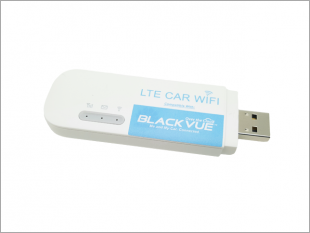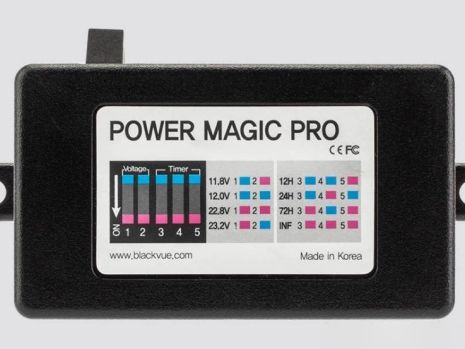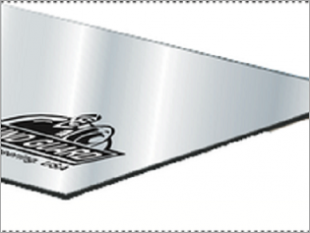Ad information
DASHCAMS WITHOUT COMPROMISE
- Improved Sony STARVIS Image sensors
- Front cam: 2.1 megapixels STARVIS™ sensor / Full HD (1920×1080 @60FPS) / View angle: 139 degrees.
- Rear cam (DR750X-2CH): 2.1 megapixels STARVIS™ sensor / Full HD (1920×1080 @30FPS) / View angle: 139 degrees.
- Smooth video with reduced motion blur @60FPS front camera.
- With the free BlackVue Cloud add-on service, check on your car anytime, anywhere.
A Dashcam Built For The Cloud
- Built-in 4G LTE connectivity makes connecting to the Cloud hassle-free.
- With Mobile Hotspot Function, use your BlackVue as a Wi-Fi router for up to five devices (phone, tablet, laptop, etc.).
- Dual Full HD 1080p cameras (front 60 / rear 30 frames per second) provide fluid videos of the front and back of your car at a wide 139° view angle.
- Sony STARVIS™ imaging sensors—a benchmark in video clarity under low light—equip both front and rear cameras, so whether you are driving or parked, crucial details are captured perfectly.
STARVIS is a trademark of Sony Corporation.
Mobile Hotspot Function
- Turn your BlackVue into a Wi-Fi router for your car
- With Mobile Hotspot Function, your compatible BlackVue can now turn into a mobile internet router for up to five devices concurrently. This means you and your passengers can now use your BlackVue’s internet on your laptop, portable game console, tablet or mobile.
- To connect to the BlackVue, simply open your devices’ Wi-Fi menu, select the BlackVue and enter the dashcam’s Wi-Fi password.
Seamless Pairing with the BlackVue App
- Effortless setup.
- Simply connect to your dashcam without leaving the BlackVue App. With Seamless Pairing, setting up your dashcam is a breeze. Just power the dashcam, then easily connect from the BlackVue app and follow the simple instructions.
- Whether you want to browse your dashcam’s files and settings or connect your dashcam to the Cloud, Seamless Pairing makes everything easy and intuitive.
LTE, Wi-Fi and GPS All Built-in
GNSS (GPS+GLONASS)
- Speed: speed data will be overlaid in the video (can be turned off in the settings).
- You can set speed display in Kilometers per hour (Km/h) or Miles per hour (Mph).
- Location: visualize your vehicle’s location in the BlackVue App or Viewer’s Map.
- Connect to your dashcam over Wi-Fi or the Cloud
- Wi-Fi lets you connect to your BlackVue with a smartphone or tablet.
- LTE gives you access to your BlackVue over the Cloud from anywhere, anytime.
BlackVue Cloud
Me and My Car. Connected.
- Connect to your BlackVue anytime, from anywhere in the world with BlackVue Cloud.
- Receive Push Notifications on your phone whenever the dashcam detects an impact on your parked vehicle, and see for yourself with Remote Live View. Even better, let BlackVue upload critical footage—such as break-in or hit and run—in real time to the Cloud with Live Event Upload.
- Play and download videos from your dashcam or the Cloud from anywhere and back up important videos to the free Cloud storage.
- Enjoy Two-way Voice Communication with the driver from the app through the BlackVue’s integrated speaker and mic. Check the BlackVue Cloud page for more information.
Built-in Speaker, Impact Sensor and Motion Detection
- Speaker: your dashcam tells you when it turns on, shuts down or detects errors.
- Accelerometer: detects impacts to trigger Event recording. Enables Parking Mode* when stationary for 5 minutes.
- Automatically tags video files: while driving, the built-in accelerometer (G-sensor) detects impacts and sudden changes in speed. While parked, your BlackVue also detects visual movements around your vehicles.
- Use the filters in the BlackVue App and Viewer: BlackVue tags all videos (Normal, Event, Parking Mode, etc.), so that you can filter them and quickly find the ones you need in the BlackVue Viewer (Windows, Mac OS, Web) or the BlackVue App (Android, iOS).
BlackVue App (iOS, Android) and Viewer (Windows/Mac/Web)
Easily manage your video files
- Easily change your BlackVue configuration settings and browse your videos on your mobile or computer.
- With the BlackVue App, connect to your BlackVue to access files and check real-time Live View for easy setup of your dashcam.
- With the SD Card Viewer, connect your dashcam’s microSD card to your computer to view and backup footage in bulk, as well as export clips, remove sound, etc.
- The Web Viewer lets you manage your Cloud-connected dashcams from any web browser at blackvuecloud.com.
Sleek Design and Controls
Programmable proximity sensor
- Toggle audio recording ON and OFF by simply waving your hand in front of it. The sensor can also be configured to trigger Manual Event videos in the settings.
- Wi-Fi button
- Turn Wi-Fi ON/OFF with the push of a button. All actions are confirmed by a voice prompt.
- Secure microSD card access
- Unplug the DC in power connector and pop the cover open to reveal the microSD card slot.
Your videos are safe
- Event Files Overwrite Protection: dashcams record in a loop, overwriting older files when the memory is full. BlackVue can prevent Event files (triggered manually or by impacts) overwriting. Up to fifty (50) files can be protected this way. You can choose to allow new Event files to overwrite past Event files, thus keeping the latest fifty.
- Adaptive Format-Free File Management: this BlackVue-developed file system improves recording stability and requires less microSD card formatting.
- SD Card Failure Alert: your BlackVue detects as soon as the microSD card fails and warns you with a “Please check SD card” voice alert.
INTELLIGENT PARKING MODE MONITORING
with the Power Magic accessories.
Enjoy peace of mind knowing that your car is under protection while you are away.
BlackVue automatically switches to Parking Mode to monitor your parked vehicle.
Thanks to video buffer, the few seconds leading to triggering events are also recorded.
BlackVue automatically switches to Parking Mode to monitor your parked vehicle.
Thanks to video buffer, the few seconds leading to triggering events are also recorded.
DR750X-2CH LTE Plus support two Parking Mode options:
Continuously records at 1FPS (one frame per second). Videos are played back at 30FPS.
1-minute Time lapse Parking Mode video = 30 minutes real time coverage.
Cover a period of more than 54 hours on a 32GB microSD card front and rear at the highest (Extreme) quality setting.
When an impact is detected, the dashcam creates a buffered Event video.
- Car Audio Installation
- Car Audio Customisation
- Car Audio Tuning
- Car Security System Installation
- SoundProofing
Website: http://www.autoimage.com.sg/
Facebook: https://www.facebook.com/autoimage.sg/info

Ad information
DASHCAMS WITHOUT COMPROMISE
- Improved Sony STARVIS Image sensors
- Front cam: 2.1 megapixels STARVIS™ sensor / Full HD (1920×1080 @60FPS) / View angle: 139 degrees.
- Rear cam (DR750X-2CH): 2.1 megapixels STARVIS™ sensor / Full HD (1920×1080 @30FPS) / View angle: 139 degrees.
- Smooth video with reduced motion blur @60FPS front camera.
- With the free BlackVue Cloud add-on service, check on your car anytime, anywhere.
A Dashcam Built For The Cloud
- Built-in 4G LTE connectivity makes connecting to the Cloud hassle-free.
- With Mobile Hotspot Function, use your BlackVue as a Wi-Fi router for up to five devices (phone, tablet, laptop, etc.).
- Dual Full HD 1080p cameras (front 60 / rear 30 frames per second) provide fluid videos of the front and back of your car at a wide 139° view angle.
- Sony STARVIS™ imaging sensors—a benchmark in video clarity under low light—equip both front and rear cameras, so whether you are driving or parked, crucial details are captured perfectly.
STARVIS is a trademark of Sony Corporation.
Mobile Hotspot Function
- Turn your BlackVue into a Wi-Fi router for your car
- With Mobile Hotspot Function, your compatible BlackVue can now turn into a mobile internet router for up to five devices concurrently. This means you and your passengers can now use your BlackVue’s internet on your laptop, portable game console, tablet or mobile.
- To connect to the BlackVue, simply open your devices’ Wi-Fi menu, select the BlackVue and enter the dashcam’s Wi-Fi password.
Seamless Pairing with the BlackVue App
- Effortless setup.
- Simply connect to your dashcam without leaving the BlackVue App. With Seamless Pairing, setting up your dashcam is a breeze. Just power the dashcam, then easily connect from the BlackVue app and follow the simple instructions.
- Whether you want to browse your dashcam’s files and settings or connect your dashcam to the Cloud, Seamless Pairing makes everything easy and intuitive.
LTE, Wi-Fi and GPS All Built-in
GNSS (GPS+GLONASS)
- Speed: speed data will be overlaid in the video (can be turned off in the settings).
- You can set speed display in Kilometers per hour (Km/h) or Miles per hour (Mph).
- Location: visualize your vehicle’s location in the BlackVue App or Viewer’s Map.
- Connect to your dashcam over Wi-Fi or the Cloud
- Wi-Fi lets you connect to your BlackVue with a smartphone or tablet.
- LTE gives you access to your BlackVue over the Cloud from anywhere, anytime.
BlackVue Cloud
Me and My Car. Connected.
- Connect to your BlackVue anytime, from anywhere in the world with BlackVue Cloud.
- Receive Push Notifications on your phone whenever the dashcam detects an impact on your parked vehicle, and see for yourself with Remote Live View. Even better, let BlackVue upload critical footage—such as break-in or hit and run—in real time to the Cloud with Live Event Upload.
- Play and download videos from your dashcam or the Cloud from anywhere and back up important videos to the free Cloud storage.
- Enjoy Two-way Voice Communication with the driver from the app through the BlackVue’s integrated speaker and mic. Check the BlackVue Cloud page for more information.
Built-in Speaker, Impact Sensor and Motion Detection
- Speaker: your dashcam tells you when it turns on, shuts down or detects errors.
- Accelerometer: detects impacts to trigger Event recording. Enables Parking Mode* when stationary for 5 minutes.
- Automatically tags video files: while driving, the built-in accelerometer (G-sensor) detects impacts and sudden changes in speed. While parked, your BlackVue also detects visual movements around your vehicles.
- Use the filters in the BlackVue App and Viewer: BlackVue tags all videos (Normal, Event, Parking Mode, etc.), so that you can filter them and quickly find the ones you need in the BlackVue Viewer (Windows, Mac OS, Web) or the BlackVue App (Android, iOS).
BlackVue App (iOS, Android) and Viewer (Windows/Mac/Web)
Easily manage your video files
- Easily change your BlackVue configuration settings and browse your videos on your mobile or computer.
- With the BlackVue App, connect to your BlackVue to access files and check real-time Live View for easy setup of your dashcam.
- With the SD Card Viewer, connect your dashcam’s microSD card to your computer to view and backup footage in bulk, as well as export clips, remove sound, etc.
- The Web Viewer lets you manage your Cloud-connected dashcams from any web browser at blackvuecloud.com.
Sleek Design and Controls
Programmable proximity sensor
- Toggle audio recording ON and OFF by simply waving your hand in front of it. The sensor can also be configured to trigger Manual Event videos in the settings.
- Wi-Fi button
- Turn Wi-Fi ON/OFF with the push of a button. All actions are confirmed by a voice prompt.
- Secure microSD card access
- Unplug the DC in power connector and pop the cover open to reveal the microSD card slot.
Your videos are safe
- Event Files Overwrite Protection: dashcams record in a loop, overwriting older files when the memory is full. BlackVue can prevent Event files (triggered manually or by impacts) overwriting. Up to fifty (50) files can be protected this way. You can choose to allow new Event files to overwrite past Event files, thus keeping the latest fifty.
- Adaptive Format-Free File Management: this BlackVue-developed file system improves recording stability and requires less microSD card formatting.
- SD Card Failure Alert: your BlackVue detects as soon as the microSD card fails and warns you with a “Please check SD card” voice alert.
INTELLIGENT PARKING MODE MONITORING
with the Power Magic accessories.
Enjoy peace of mind knowing that your car is under protection while you are away.
BlackVue automatically switches to Parking Mode to monitor your parked vehicle.
Thanks to video buffer, the few seconds leading to triggering events are also recorded.
BlackVue automatically switches to Parking Mode to monitor your parked vehicle.
Thanks to video buffer, the few seconds leading to triggering events are also recorded.
DR750X-2CH LTE Plus support two Parking Mode options:
Continuously records at 1FPS (one frame per second). Videos are played back at 30FPS.
1-minute Time lapse Parking Mode video = 30 minutes real time coverage.
Cover a period of more than 54 hours on a 32GB microSD card front and rear at the highest (Extreme) quality setting.
When an impact is detected, the dashcam creates a buffered Event video.
Merchant information
Features & specs
LTE DASHCAM - DR750X-2CH LTE PLUS
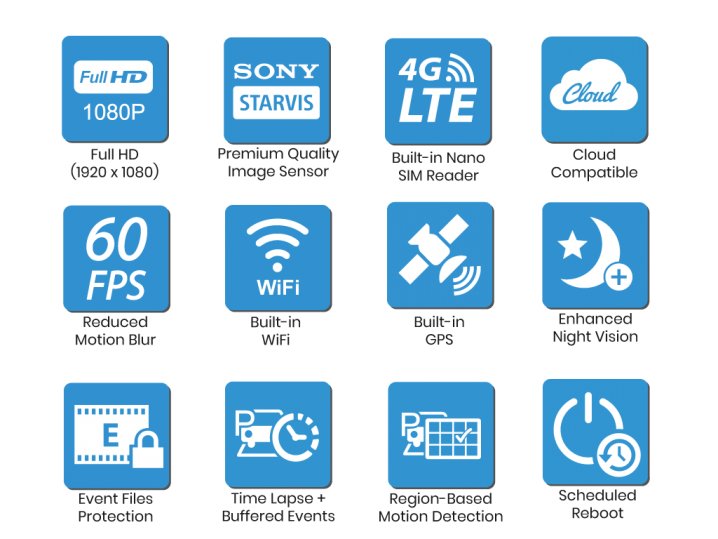
Dual-Full HD Cloud Dashcam
Easy Cloud connectivity with built-in Nano SIM card reader*. Best image quality night and day with Full HD Sony STARVIS image sensors. Let DR750X-2CH LTE PLUS watch over your car and warn you remotely of impacts through the intuitive BlackVue App anytime anywhere.
(*) data plan is not included.
- 4G LTE nano-SIM card reader built-in (SIM card not included)
- Front camera with Full HD (1920 x1080 @60FPS)
- Rear camera with Full HD (1920 x 1080 @30FPS)
- 2M Pixels SONY Starvis image sensor with Night Vision
- 139º wide view angle
- WiFi built-in
- WiFI Hotspot function (NEW)
- Seamless Pairing (NEW)
- Cloud service compatible
- Adaptive Format Free
- Scheduled Reboot
- Support up to 256GB microSD card
- Support Parking Mode with Impact and Motion Detections, Time Lapse and Region-based Motion Detections.
Improved Sony Starvis Image Sensor
The Sony STARVIS image sensor that equips the DR750X-2CH LTE PLUS Series front and rear cameras delivers outstanding low-light performance.
The back-illuminated sensor is capable of capturing an unprecedented amount of detail in both shadows and highlights.
The PLUS Series improves further on the ability to capture detail in the most contrasted scenes.
Check below for a side-by-side comparison between the DR750X Plus (which has the same video quality as DR750X-2CH LTE) and its predecessor the DR750X (DR750-2CH LTE).
DR750X vs. DR750X PLUS


Award Winning Dashcam

Best 4G LTE Car Camera 2021
Awarded to DR750-2CH LTE By SgCarmart's Drivers' Choice Awards which is the predecessor to DR750X-2CH LTE PLUS.
Dual-Full HD Cloud Dashcam

A DASHCAM BUILT FOR THE CLOUD
- Built-in 4G LTE connectivity makes connecting to the Cloud hassle-free.
- Dual Full HD 1080p cameras (front 60 / rear 30 frames per second) provide fluid videos of the front and back of your car at a wide 139° view angle.
- Sony STARVIS imaging sensors—a benchmark in video clarity under low light—equip both front and rear cameras, so whether you are driving or parked, crucial details are captured perfectly.
STARVIS is a trademark of Sony Corporation.
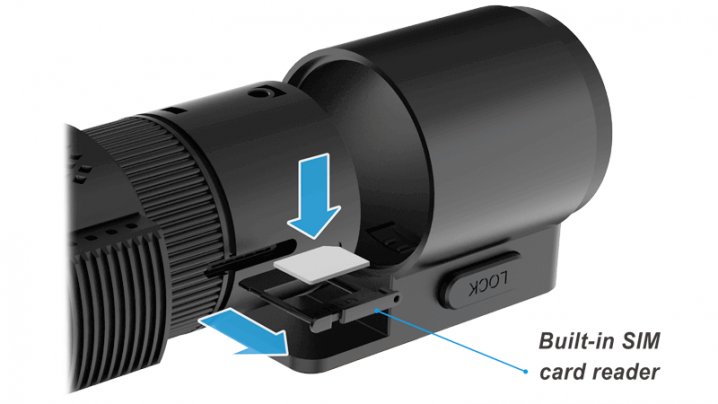
High Frame Rate for Extra Fluidity

THE ADVANTAGE OF 60FPS VIDEO CAPTURE
​
The front-facing camera records extra fluid videos at 60 frames per second, keeping all details sharp even in fast action. With 60fps, motion blur is much reduced compared to 30fps. That means your BlackVue can better capture details–like license plates–even in fast-moving objects.
​
Note 1: the higher the image quality setting, the higher the bitrate and the bigger the file size. A bigger size will increase the time necessary to transfer a video file over Wi-Fi.
Note 2: Remote Live View using BlackVue Over the Cloud is not affected by the image quality and framerate settings.

Seamless Pairing
​

Effortless setup
​
Simply connect to your dashcam without leaving the BlackVue App. With Seamless Pairing, setting up your dashcam is a breeze. Just power the dashcam, then easily connect from the BlackVue app and follow the simple instructions.
Whether you want to browse your dashcam’s files and settings or connect your dashcam to the Cloud, Seamless Pairing makes everything easy and intuitive.

LTE, WIFI and GPS ALL BUILT-IN
​
​GPS adds location and speed data to your videos
- Speed: speed data will be overlaid in the video (can be turned off in the settings).
- Location: visualize your vehicle’s location in the BlackVue App or Viewer’s Map.
Wi-Fi lets you connect to your BlackVue with a smartphone or tablet. When SIM card is inserted, it allows up to 5 different devices to be connected via the Mobile Hotspot function.
LTE gives you access to your BlackVue over the Cloud from anywhere, anytime.

BlackVue Cloud

Connect to your BlackVue anytime, from anywhere in the world with free Cloud Service.
- Enjoy remote Live View and Event Push Notifications to your phone.
- Back up important videos to the Cloud remotely.
- GPS Tracking
- Play and download videos from your dashcam’s memory or the Cloud from anywhere.​​
- Enjoy Two-way Voice Communication with the driver from the app through the BlackVue’s integrated speaker and mic.
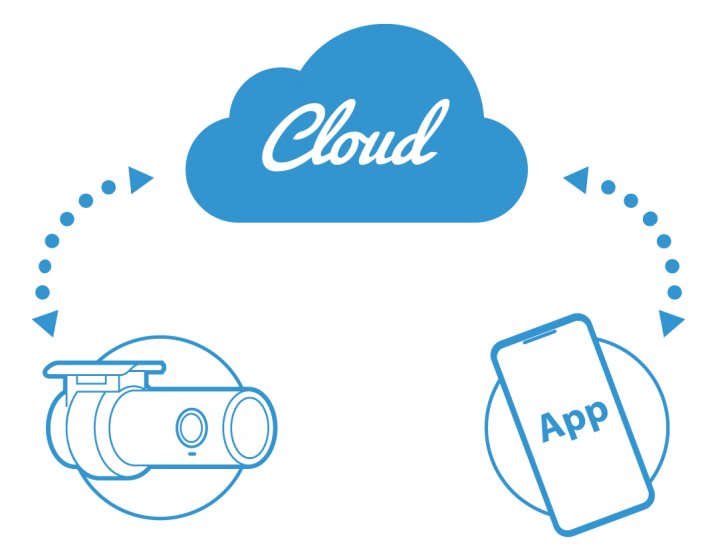
Optimised File Management

- Event Files Overwrite Protection:
Dashcams record in a loop, overwriting older files when the memory is full. BlackVue DR750X-2CH LTE PLUS can prevent Event files (triggered manually or by impacts) overwriting. Up to fifty (50) files can be protected this way. You can choose to allow new Event files to overwrite past Event files, thus keeping the latest fifty.
- Adaptive Format-Free File Management
Developed by BlackVue, this file system improves recording stability and reduces the need for microSD card formatting, while giving you the flexibility to change recording time unit (1/2/3 minutes) and quality settings. Still, the videos saved are playable on most viewers.
- ​High Capacity Storage up to 256GB
Your BlackVue comes equipped with a U1 (32GB) or U3 microSD Card (64GB, 128GB, 256GB), achieving high transfer speed and tested for durability.
- Scheduled Reboots
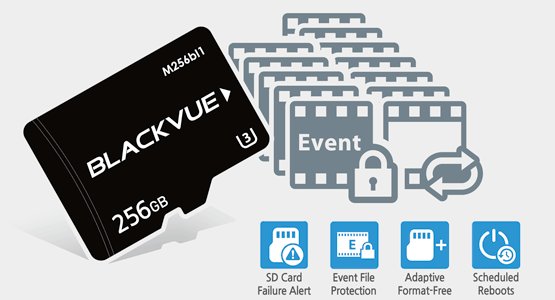
Built-in Speaker, Impact Sensor and Motion Detection
​
Speaker: your dashcam tells you when it turns on, shuts down or detects errors.
Accelerometer: detects impacts to trigger Event recording with individual axis customisable sensitivity. Enables Parking Mode* when stationary for 5 minutes.
Motion detection: while in Parking Mode, your dashcam can record videos as movement is detected by either the front or interior camera.
Video filters (N,E,P,M): display the types of videos you need in the BlackVue App and Viewer. The filters are Normal, Event (Impact), Parking motion, Manual Event.
(*) Power Solutions (Power Magic Pro hardwiring kit or Cellink battery is required).

Sleek Design & Control
​MULTI-FUNCTION BUTTON CUSTOMISABLE PROXIMITY SENSOR
​BlackVue DR750X’s stealthy design incorporates easy access to useful functions.
- Proximity sensor: toggle audio recording ON and OFF by simply waving your hand in front of it. The sensor can also be configured to trigger Manual Event videos in the settings.
- Wi-Fi button: turn Wi-Fi ON/OFF (short press), reset your Wi-Fi password (hold until voice prompt, then short press) or format the microSD card (hold until voice prompt, and then hold again). All actions are confirmed by a voice prompt.​

Intuitive App & Viewer Software
EASILY MANAGE THE VIDEO FILES
Both the BlackVue App and Viewer are free to download and use.
They let you easily change your BlackVue configuration settings and browse through your videos in an intuitive way.
With the BlackVue App, connect to your BlackVue via Wi-Fi to access files and check real-time Live View for easy setup and positioning of your dashcam.

High Quality Coaxial Cable
- Connects front and rear camera
- Safer and faster data transmission comparing with USB cable
- Minimise noise for better image quality
- Default cable length of 6 meters is sufficient for most cars, vans, SUVs and MPVs. Optional cable length of 10 or 15 meters is available upon request if needed.

High Temperature Cut-off
HIGHER HEAT ENDURANCE​
- ​Endures higher operation temperature than earlier models
- Automatically cuts off the operation when temperature reaches 80 degree Celsius.
- ​Protects the product from the harm of over temperature.

Intelligent Parking Mode

Peace of mind with extra security when you are away from your car
​
​With Parking Mode Kits and Batteries, you can rest easy, knowing that your car is being monitored while you are away.
BlackVue automatically switches to Parking Mode to monitor your parked vehicle. ​
​Thanks to video buffer, the few seconds leading to triggering events are also recorded.

DR750X-2CH LTE supports two Parking Mode options:


Motion & Impact Detection Parking Mode detects both:
- ​​Motions recorded by the image sensor (marked “P” in the file list).
- Impacts detected by the accelerometer/G-sensor (marked “E” in the file list).


Continuously records at 1FPS (one frame per second). Videos are played back at 30FPS.
1-minute Time lapse Parking Mode video = 30 minutes real time coverage.
Cover a period of more than 27 hours on a 16GB microSD card front and rear at the highest (Extreme) quality setting.
When an impact is detected, the dashcam creates a buffered Event video.
Note: In Time Lapse mode, only the impact Event videos include buffering. In Motion & Impact Detection mode, both motion and impact videos include buffering. Learn more about Time Lapse and Motion & Impact Detection here >.
And also:
Parking Mode Event Voice Notifications:
​Upon exiting Parking Mode, your BlackVue tells you if Events were recorded when you were away from your car, so you can check right away the Event videos on the BlackVue App. ​Watch video.
Push Notification:
​​If your dashcam is connected to the Cloud Service, you will receive instant push notification to your smartphone if there's an impact detected when you're away from your car.
Super stealthy:
Completely turn off all LED indicators in Parking Mode. Only the recording LED indicator facing the interior of the vehicle will blink when motion or impact is detected.
Scheduled Reboot:
​

Schedule a daily automatic reboot (optional—by default at night) to minimize potential errors. Reboots happen only if the dashcam is in Parking Mode and not writing data to the microSD card. This means no Normal driving, Event, or Parking Mode recording can be interrupted by a scheduled reboot.
More items from this seller
Similar Items


Email Enquiry
* indicates compulsory field.