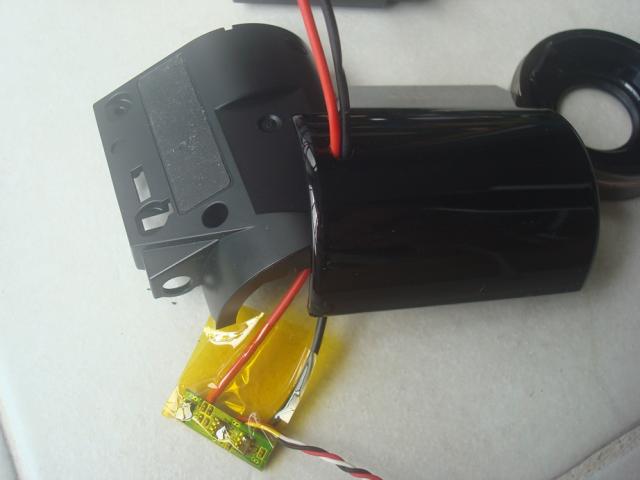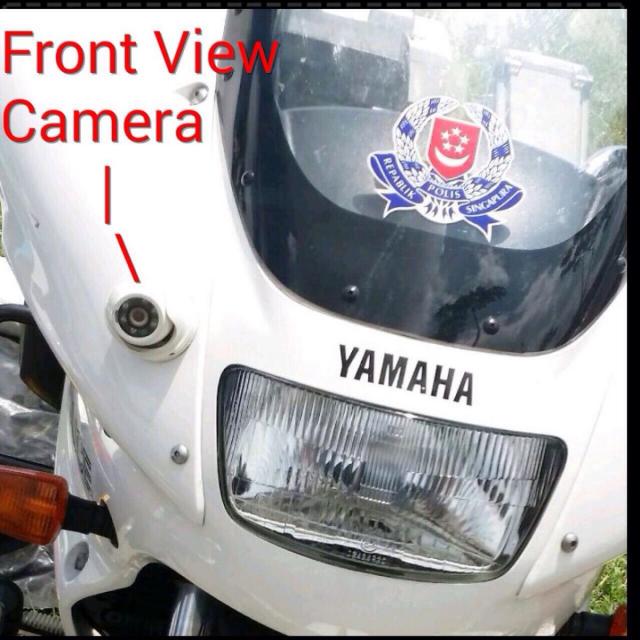Search the Community
Showing results for tags 'dvr'.
-
Dear all, Recently bought a car from 2nd car dealer. Realised there were 2 car DVRs front and back. Please see the photos, I don't seem to see any SD card slots for both. Now if "touch wood" need to retrieve some data from this cam, but how??? Anyone can help? Dealer said it might be under the the front seats, but I can't find it. Or maybe I don't know how it is supposed to look like. Thanks in advance 🙏
- 9 replies
-
- car cam
- sd card slot
-
(and 1 more)
Tagged with:
-
Obviously the camera is meant for left-hand drive market, which is why the light and button is on the left of the camera. But are there are ways/mods/accessories so the driver knows if its green light is on? Asking because just discovered the green light has been blinking for so many days wihout me knowing. Luckily nothing 'exciting' happened before I realised this. For those not familiar, this is what the camera looks like:
-
How do I trim the video take by DVR? Do I need to purchase any software? those free software got watermarks attached :(
- 6 replies
-
- trim video
- car cam
- (and 4 more)
-
Dear All, Does anyone has lobang to install blackvue (2Ch) camera for front and rear? Thanks
- 135 replies
-
- 2
-

-
Hi Bros Just got a new ride from Toyota with 5 year warranty. Does installation by wiring third party items like DVR recorder and Leg Room LED tied to door switch void the warranty under BM? I requested them to add on wires instead of tampering with the original wire in car. When I call BM they say anything you don't do with BM is void warranty. Any bro experience servicing from them? Will they inspect all these and be quick to indicate your warranty is voided? Planning to go next week. Thanks in advance.
-
Do you guys usually bring along your dash cam while having a road trip abroad. For whatever reason, maybe as for memories or for insurance claim in case somethings happen. Do you took the DVR in your current ride or just keep a spare one for such trip? I also wonder if using an action cam for such purpose will be better than a DVR?
- 2 replies
-
- rented car
- dash cam
- (and 6 more)
-
Hi All Been using this for about 6 weeks and thought want to share some of my user experience. Brand and Model Thinkware FXD900 I'll skip all the parts where you can find easily on Google or YouTube. http://www.inavi.com/Products/BlackBox/Gate?target=_Black_FXD900 Look and Feel If you are keen to know what does the box include, there's a YouTube video on unboxing it too. I bought it from ZMC, so installation is included and I don't think whatever leftover in the box is useful. Below are how it looks like after installation: Front camera - The white line at the front is a left-right moving white LED, which can be changed / off via software setting Back Camera - I had to take this photo from inside because my window film is making this almost invisible in the photo Ease of access to microSD Got a friend asking how easy is it to access the memory card. The short answer is difficult. I'll show you the pictures before I continue to the long answer. Memory card slot - at the back of the camera To access the slot, it means you have to move your rear view mirror every time Having said that, there isn't any reason for me to remove the card other than being curious what have been recorded. Once the memory card is formatted, settings configured, I don't really need to take the card out anymore. When the memory card is full, the recording will auto overwrite the older recordings. The Recordings Again, you can find a lot of video on YouTube. I find those video largely relevant an valid compared to my own video quality. I am adding a few screenshots to highlight the missing information. Day time recording is good, and you can use the software to zoom in the video, which is very useful in the event of unfortunate events. Also, you can swap the rear camera to the left window and zooming is possible too. Lastly, the GPS will show your location in the map. However, if you are at open car park at night time, the image quality is not impressive. I assume the result will be better if inside lighted MSCP. Below show a screen shot from open car park with little lights, I'm not sure if there's an event, will I be able to see the car plate. Having said that, I think with zoom in and the light from the other vehicle, there's a high chance I can. I don't really wish to find out with my cam at this stage... The Software It's called BlackViewer, which can be downloaded online. Setup is straight forward, settings are easy too. Below are the settings, most of these are set at the point of installation by ZMC. I did some changes which I will explain later. Some of the settings can also be turned on/off via the buttons on the camera itself. 1.Common Setting, no idea what does the brightness do. Perhaps I should change to Light and test it out. Voice recording records the voice in the car. Voice guidance is useful, it tells you how many events were recorded while parking, whether GPS connected etc. 2. Continuous settings, these are the settings when you are driving the car, I changed nothing. 3. Surveillance (parking mode). I changed the 15fps to 30 fps, no significant difference, hence I changed it back. I did reduce the sensitivity of the motion detection, because it was recording everything that moves... There is also a cut off when battery hits 12V or the duration is longer than 48hrs, meaning the camera will shut down to prevent drying the battery. I've been leaving parking mode on overnight and I have no issue with battery so far. 4. Additional Settings, this is where you change the LED light and also the microSD storage allocation.
-
So my Finevu CR300HD and CR500HD battery went dead. Thatz the normal thing for Finevu car cameras with lithium polymer batteries. After reading dashcam forum on how others replace their battery, I going to replace mine my way. I was thinking, since the lithium polymer will be dead in one year's time, why not just solder a connect and replace the battery externally. Much easier than open up the camera again. So my journey starts : Forum read was here : https://dashcamtalk.com/forum/threads/problem-with-the-finevu-cr-300hd-internal-battery.1083/ Detailed instructions of how to strip the camera here : http://www.blackboxmycar.com/blogs/news/10846777-battery-replacement-instruction I opened up mine as per above instructions. Remove the battery, de-solder the circuit board from the battery and solder the JST connector wires. Using my dremel, I drilled a nice clean hole thru the two casings.
-
Hi, Anyone using this dvr? The loop recording max is 10mins, means the recorded video will be overlapped by new one? cannot set to re-loop when SDCArd full? My previous brandless dvd can set such looping when sdcard is full. I don't know why the cam like keep stopping and start recording :(
-
Anyone tried the In Car recorder from Marbella? http://www.groupon.sg/deals/shopping/Group...ivery/717145805 Is it worth buying? any reviews on it? I always see it's sold out in Groupon and just see it's available again, not sure if it's worth buying. I have used their GPS before but not sure if the camera is equally good?
- 72 replies
-
- 2
-

-
Today I removed my micro sd car from the dash cam wanting to retrieve some footages from few days ago and to my surprise it was not inside! It only has the footages from my drive this morning and several weeks/mths back. Is it something wrong with my camera, the settings or memory card? Pls advise. 😢
-
Hi folks, Just bought a Garmin 50LM at Sitex and like to ask the following questions: 1) Do I need to do an initial charge? The staff (looks like part timer) doesn't seem sure when I asked... 2) If I wan to charge using adapter what volts should I use? I wouldn't be in the car long enough to charge it using the supplied car charger.. 3) As I was using another brand last time, how do I search for malaysia locations? I tired keying hatten malacca / Melaka but nothing was found.. My previous Marbella GPS will be able to find when I key in Appreciate your response in advance!
-
- 7 replies
-
- 3
-

-
- traffic police
- tp bike
-
(and 3 more)
Tagged with:
-
http://www.mycarforum.com/index.php?app=sgcarstore&req=showprod&product=78602 anyone installed this? need feedback as I am thinking of installing it.
- 7 replies
-
- dvr
- in-car camera
-
(and 3 more)
Tagged with:
-
Hi, Anyone know where can I get replacement for my in car DVR cam? My current one snap and I feel so "naked " without a cam. I know can get online but that tajes a few weeks.. Any shops here selling? Thanks