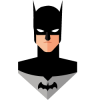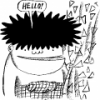Search the Community
Showing results for tags 'backup'.
-
Friends I need some help: I use a Mac, and I have about 5 TB of data from my research that I need to keep backed up In addition, I keep about 3TB of music, plus another 5-10TB of photos and this is expected to grow for reasons I've mentioned before, haha I also keep two Time Machine backups, and each is about 8-10 TB I run a standard 1 Gb starhub lan system using Google hubs. I've been using standalone External Hard Disks as well as a Drobo Direct Access Drive system to do my backups. But Drobo seems to be out of business, and the single hard disks do die - one did recently.. I see a few people using qnap and synology My Drobo has a feature where it just does it's thing... if any hard disks die, you pull it out, replace it and the Drobo will add the new hard disk to the entire backup system. I don't need to do anything.. I would like that. Plus I can take the discs and use them in another Drobo.. iCloud is too expensive and I think too slow for such large backups, plus I'm rather suspicious of keeping my precious data online only.. I'm a Macuser, aka computer idiot... My question is, which backup solution suits me best? - more single hard disks - DAS - NAS - others Will appreciate brands, costs and also where to go get them, thanks very much
-
Anyone of you set up a home power back up? Can share what UPS you are using and/or what other power back up you using. Comments and feed backs on the pro and cons will be good. I am looking to set up something to back up power for my computer systems, including all the wireless system, so that can still operate for a while when there is a power failure or trip. Also looking to get a 600w to 1200w power bank for standby power. Any recommendations?
-
As per title, since most modern cars come with reverse/backup camera i.e. the one that activates when put into reverse gear, and front and rear dashcams are considered must-haves for your ride... Is there a reverse/backup camera that also performs dashcam recording function (or vice versa, a rear dashcam that projects bigger image on your ICE when engage reverse gear)?
-
I came across this website that say it help to back up UNLIMITED data online. I am wondering if anyone here tried before and what's your take on this? http://www.backblaze.com/
-
Dear all experts, I wonder which is the most suitable external storage solution for the purpose of backup and speedy recovery for a SME? Option 1. (Corsair Voyager Air) I have the option to backup my corporate NAS to it via gigabit ethernet or USB 3.0. Backup may not be as fast as eSATA using USB 3.0. In a disaster, I can quickly access my data via network switch or a wireless router. Option 2. (External HDD with eSATA and USB 3.0) This option can use high performance eSATA to backup data from server/NAS. In a disaster, data has to be copied to a host in order for the rest to access. slower recovery. Option 3. (External HDD with only USB 3.0) Almost same as option 2, but restoration could be the slowest but the cheaper option. Part of reason of using an external HDD is because it is portable, light weight and can be carried around for off-site storage. Do you have a better suggestion than the above-mentioned? Kindly advise me. Thank you very much. Regards,
-
Dear all, Sorry for such a lousy title. I try to explain what I meant. In the mkt is there such a battery pack that is able to continue supplying power after u have switch off the car? ie when u switch off ur engine the so call battery pack can still allow u to charge ur gps, hp etc etc. Please advice if u r able to comprehend. Thanks
-
Dear all, Recently, my main harddisk data got corrupted. I didn't have any back up. So lost all the pictures which I took in the past. Just would like find out how do you guys do backup on your data.